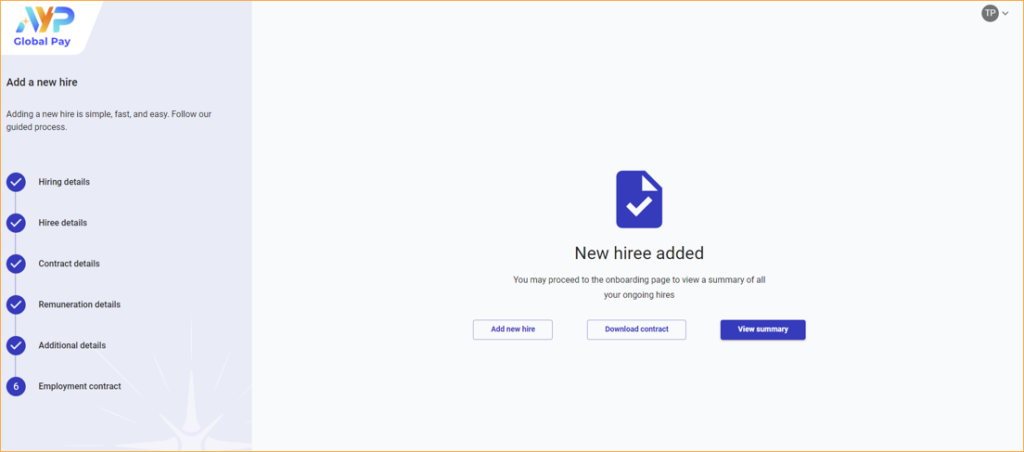Account Status
To start, you must have a valid account which has been reviewed. If you do not have an account or your account is still under review, please reach out to your representative for assistance.
Fill Stepper 1 to 5
- Fill each section fields from stepper 1 to 5.
- Click Next on stepper 5
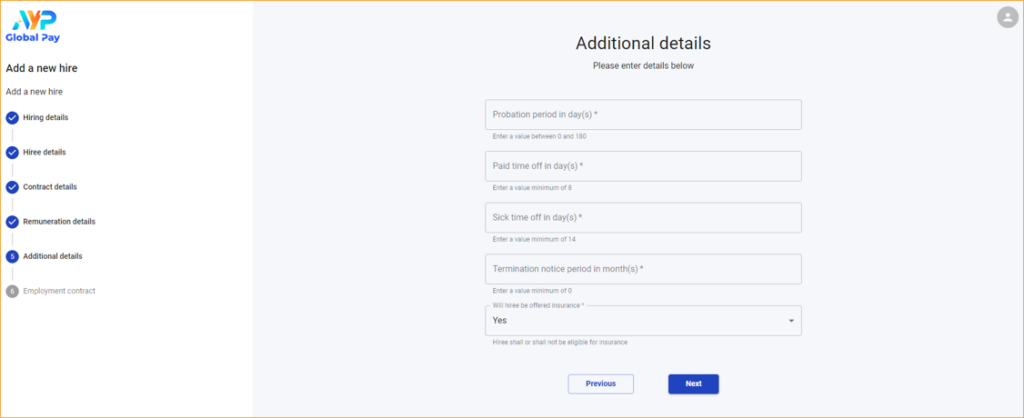
View Letter of Agreement
- Go through the letter of agreement
- Click Proceed to Sign
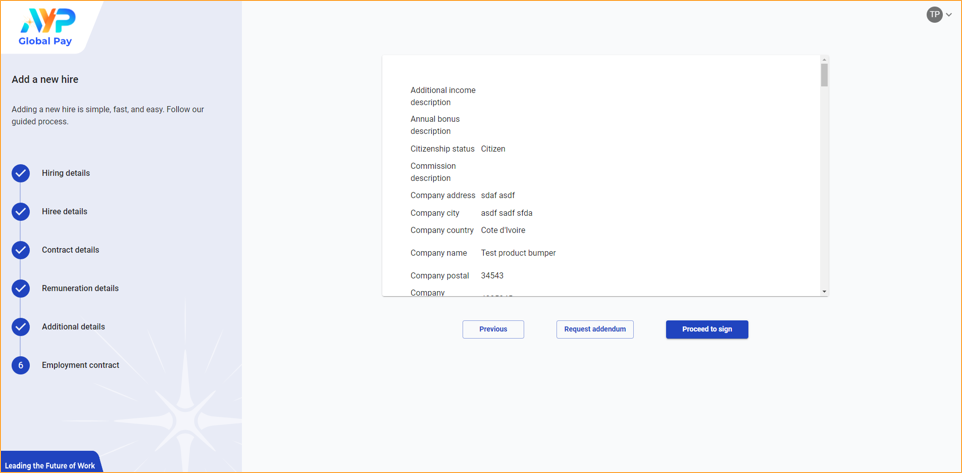
Proceed to Sign Agreement
Step 1
- Draw the sign using your mouse into the signature field.
- To clear and re-draw the signature click on Clear signature text button.
- Tick the checkbox to acknowledge the agreement. Click on Accept and sign to sign off the agreement
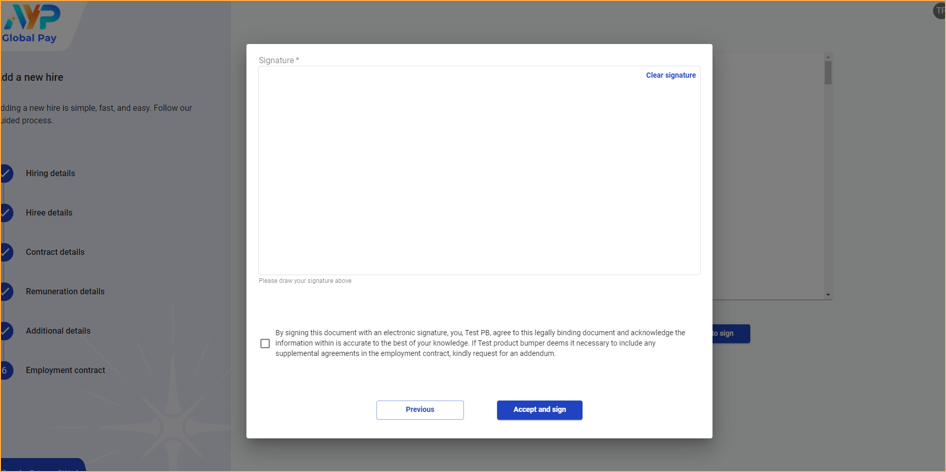
Step 2
- Click on Add new hire to kick-start a new hiring process of onboarding an employee.
- Click on Download contract to view the signed letter of agreement.
- Click on View summary to view profile of the onboarded employee.