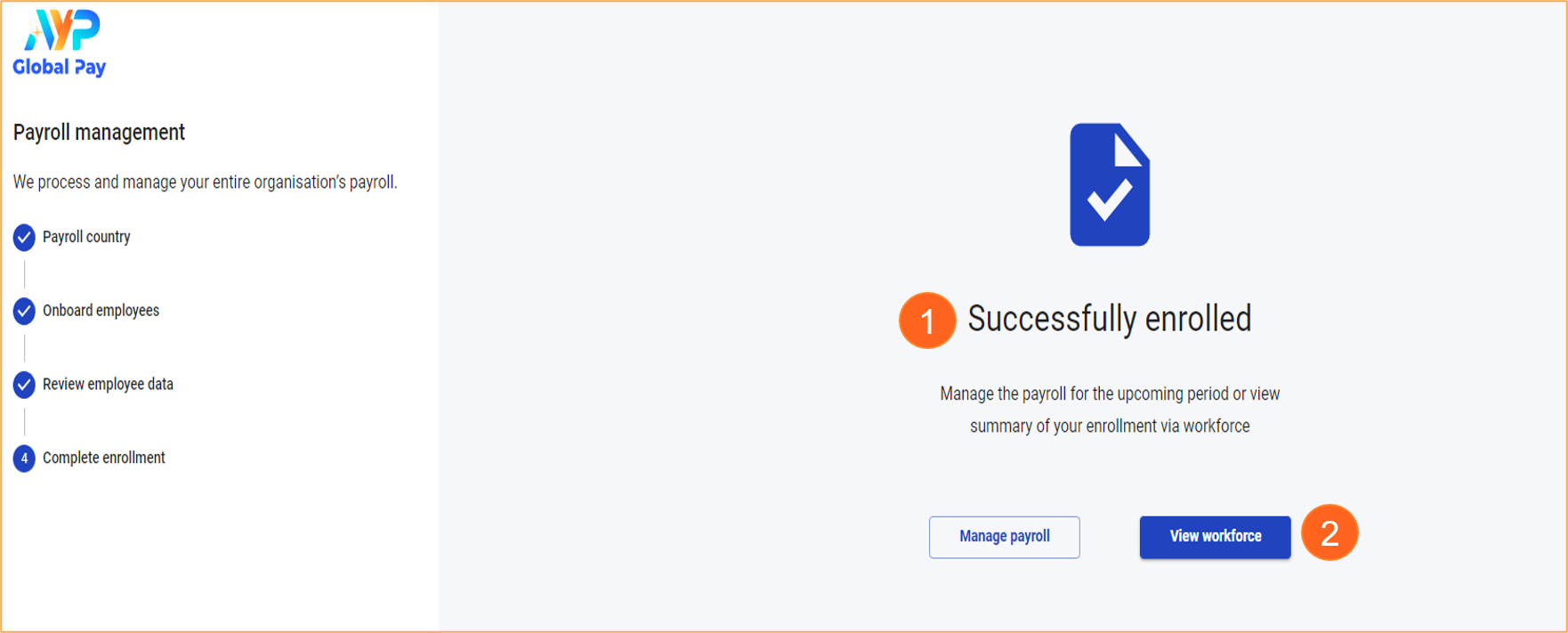Learn how to validate and submit the data for your POM employees in AYP Global Pay with this article.
Account Status
To initiate the process, it is necessary to possess a valid and reviewed account. In the event that an account is not yet established or is currently under review, it is advised to contact the appropriate representative for further assistance.
Reviewing and Validating POM Employee Data
- Review the employee data displayed on the screen.
- Click on the Validate button to initiate the validation process.
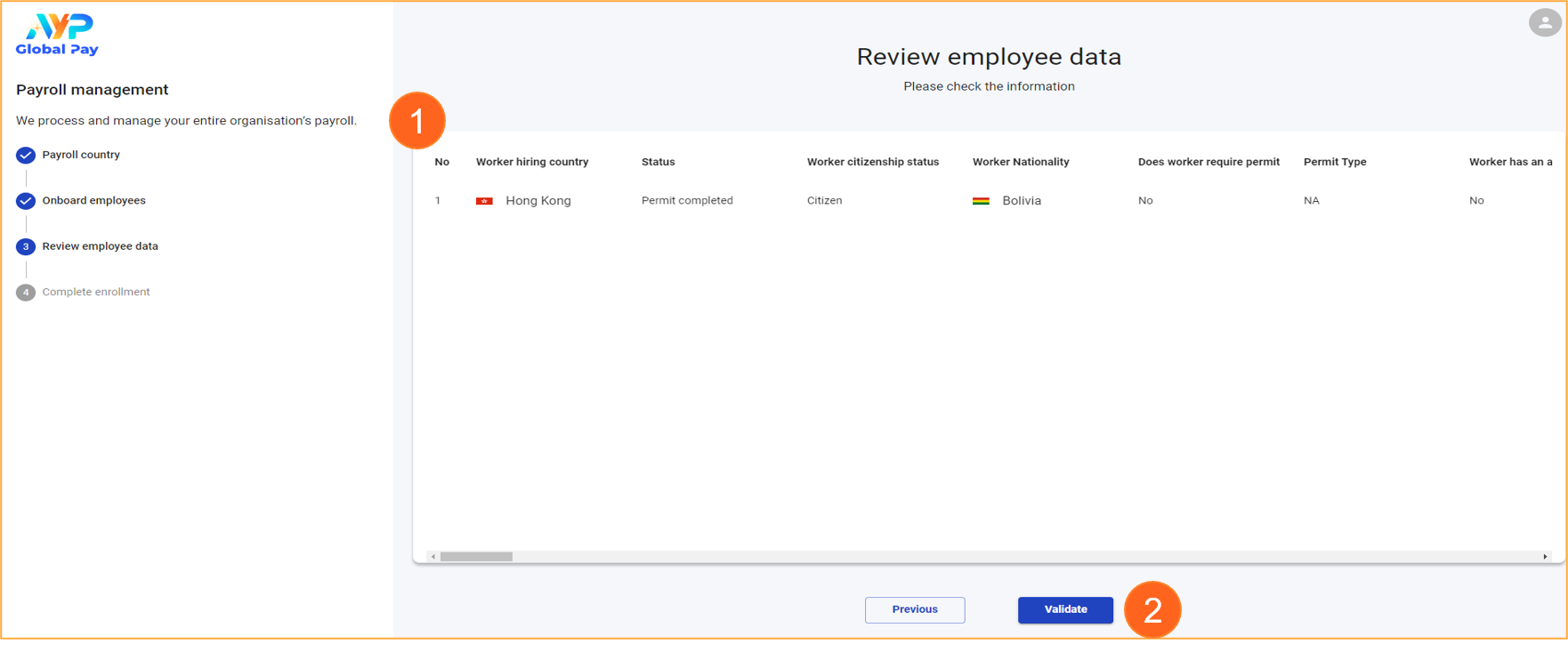
- If there are any errors in the employee data, an error message will appear, indicating the number of errors found.
- Look for the error icon next to the data that contains incorrect or wrongly filled information.
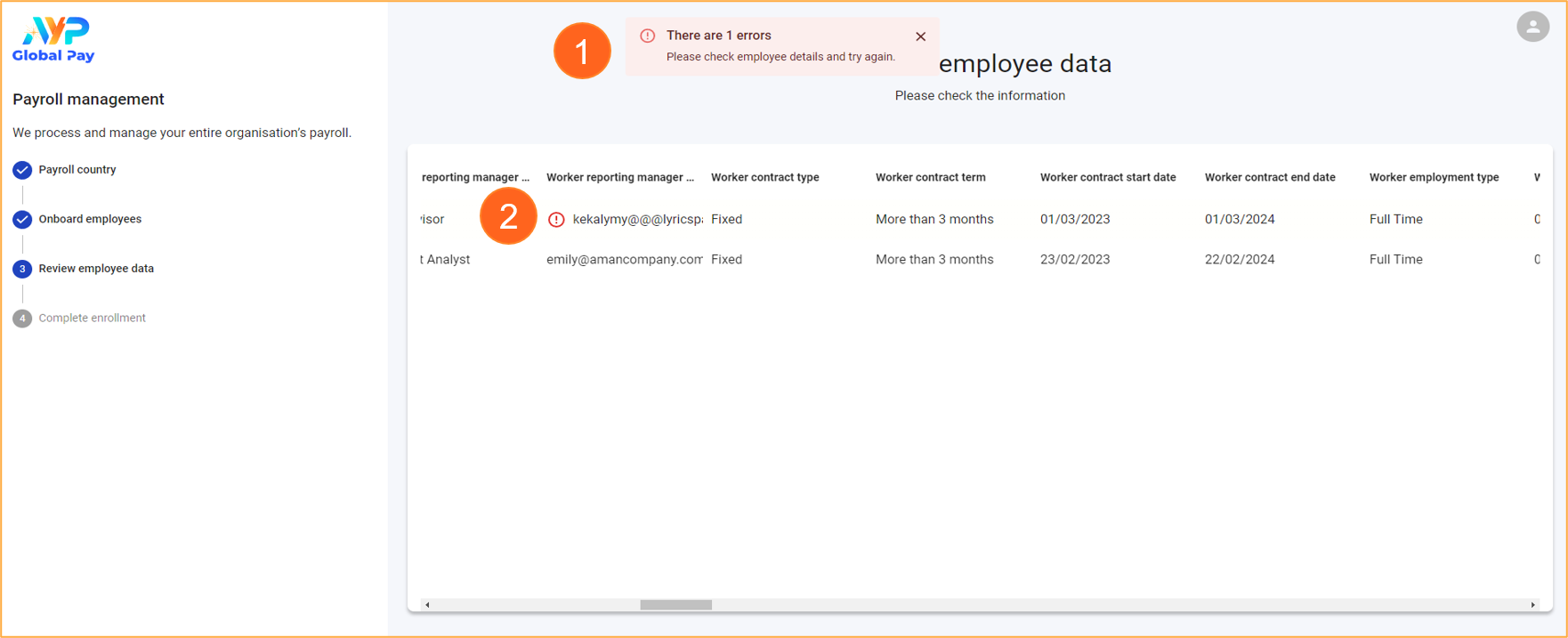
- Double-click on the data field to edit it.
- After completing the necessary edits, either press the enter key or click on the blank screen space to confirm the changes.
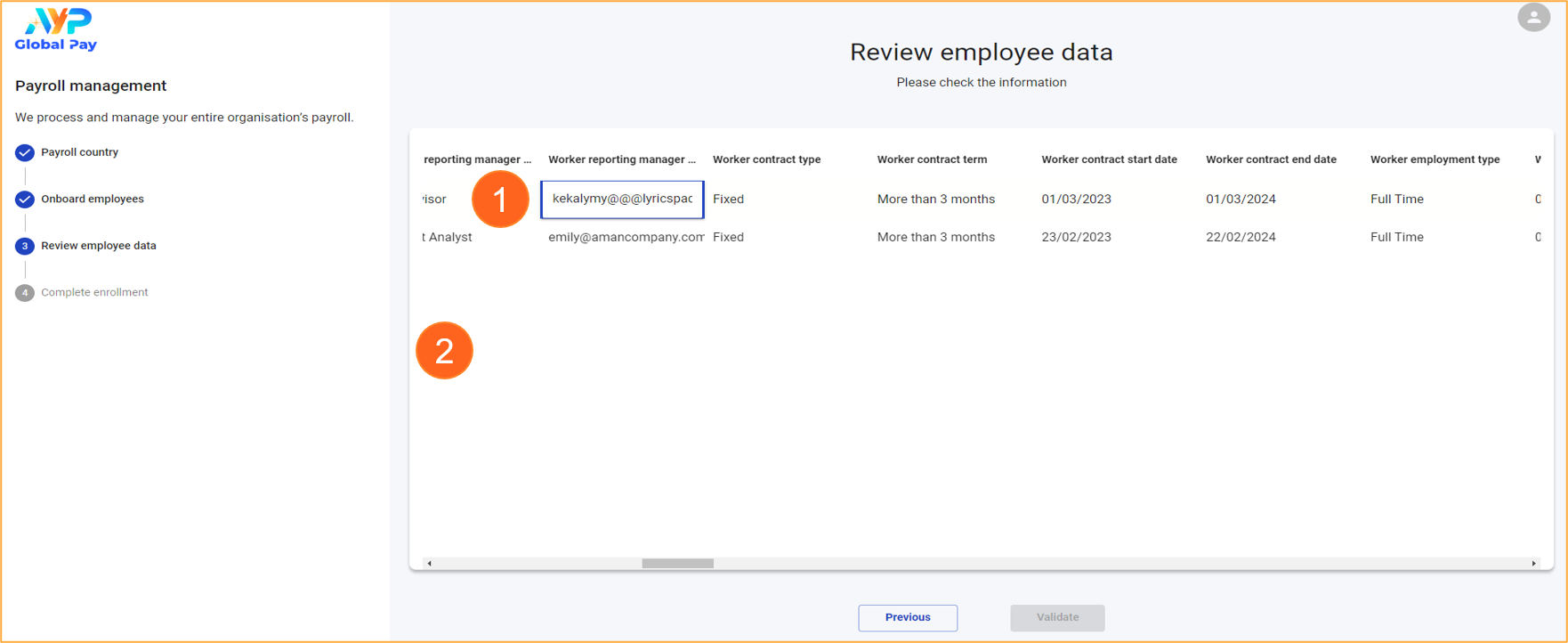
- To validate the edited data, click on the Validate button again.
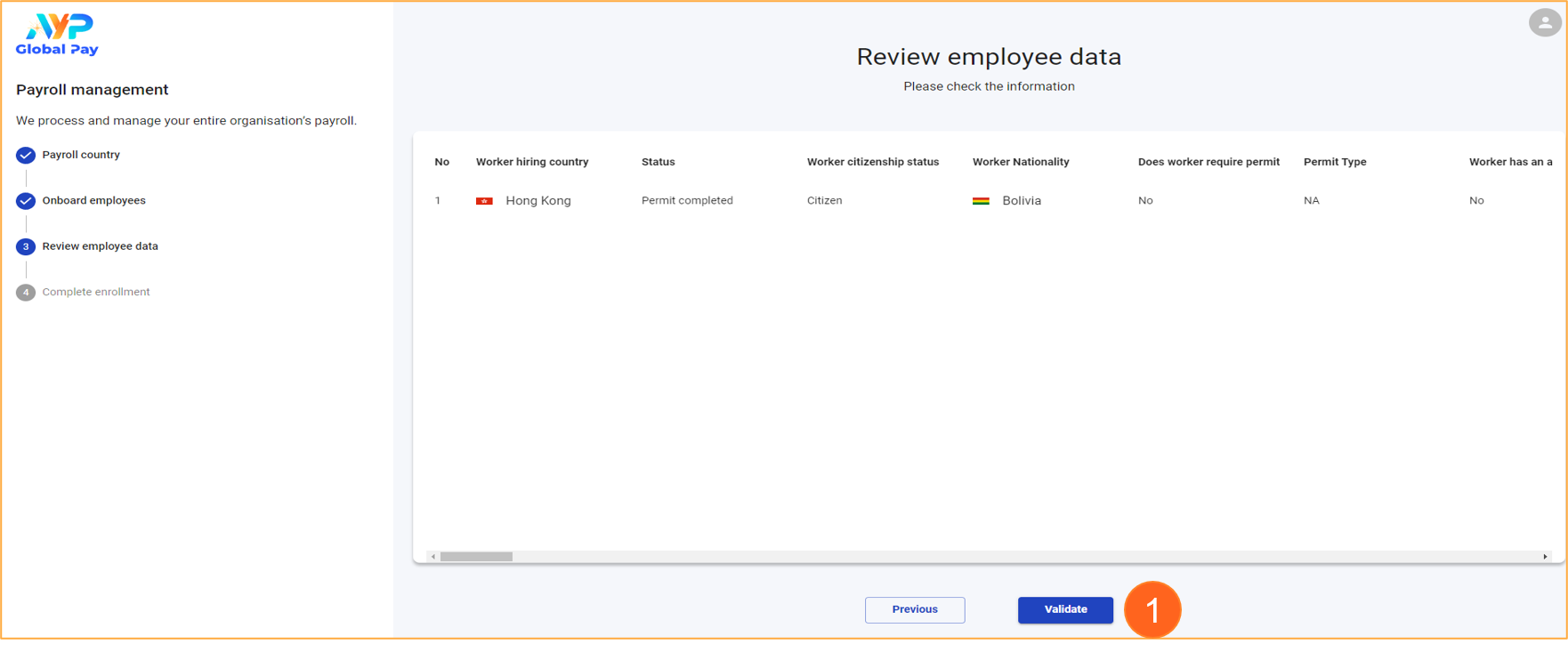
- Once the data is successfully validated, click on the Next button to proceed.
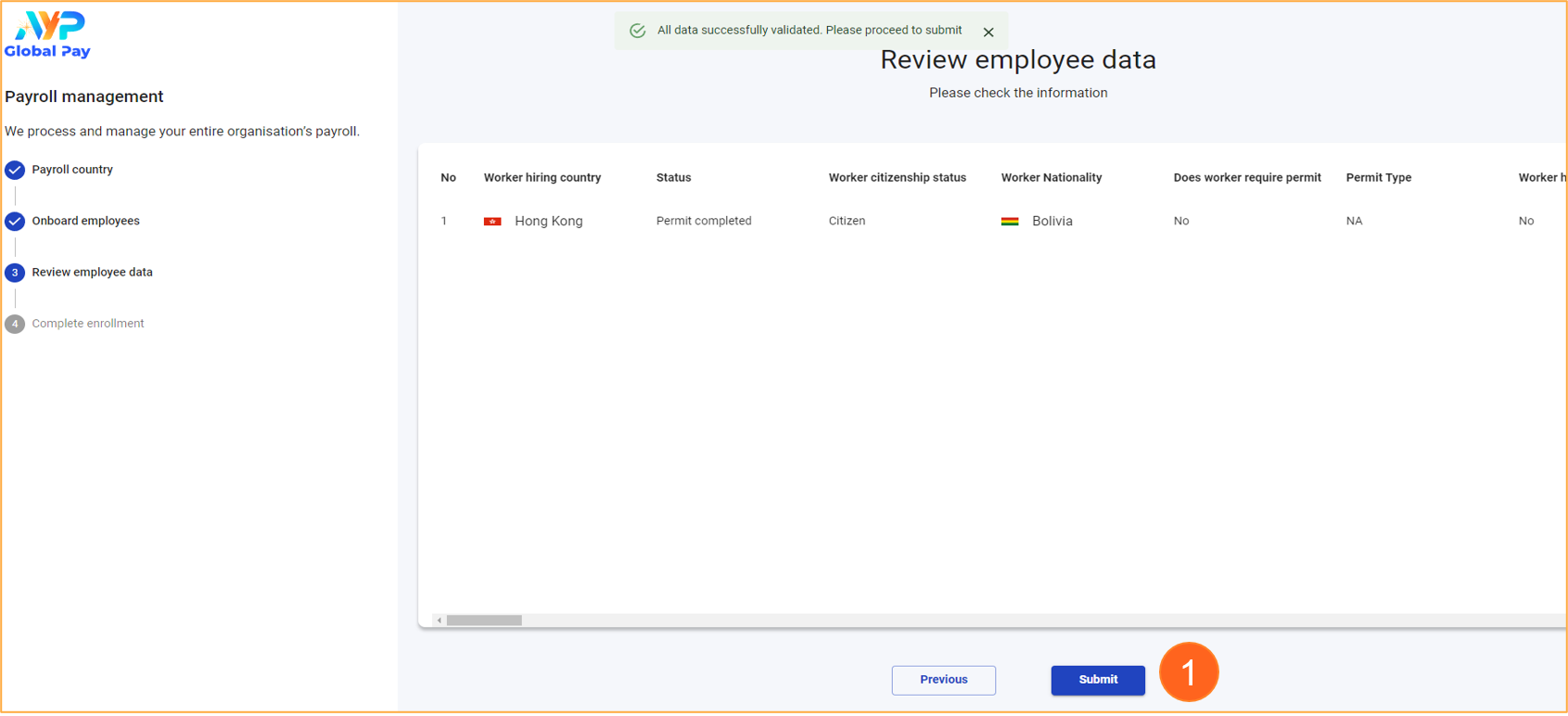
- Congratulations! The employee details have been successfully enrolled.
- To view the workforce, click on the View Workforce button. This will provide you with access to the information and details of the enrolled employees.