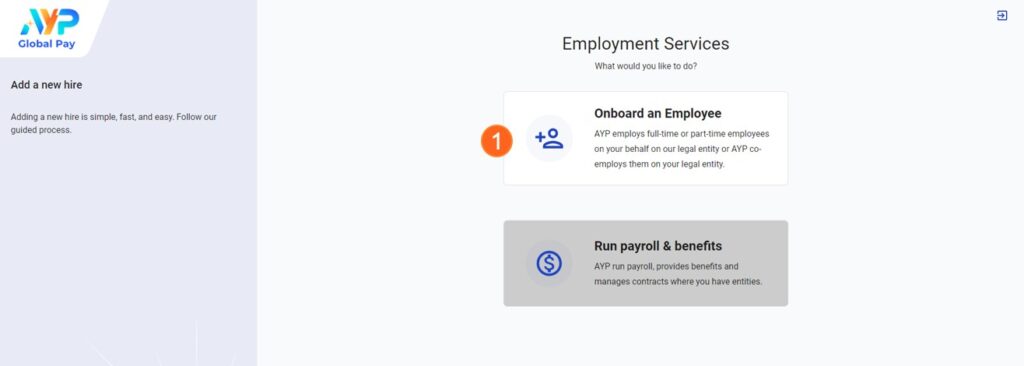Account Status
To start, you must have a valid account which has been reviewed. If you do not have an account or your account is still under review, please reach out to your representative for assistance.
Access to the client portal
- Proceed to the Client Portal Log In Page.
- Enter your credentials Email and Password.
- Tap on Log In
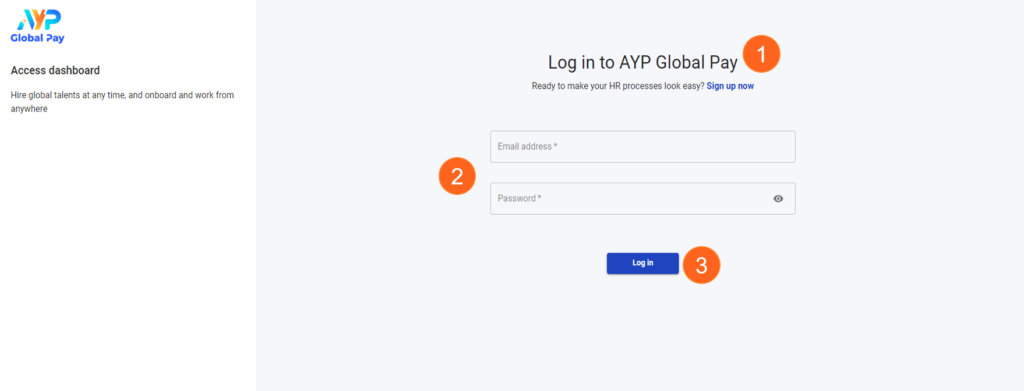
Navigate to onboarding
- Click on People.
- Select Onboarding.
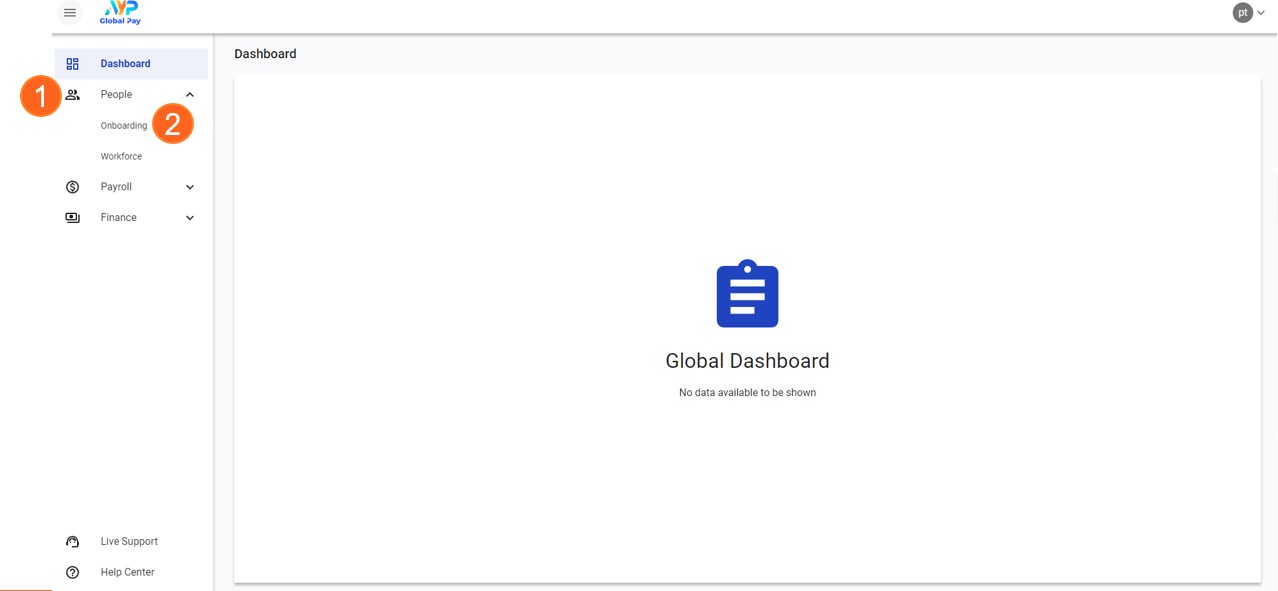
Onboard new employees
- Click on Add New Hire button.
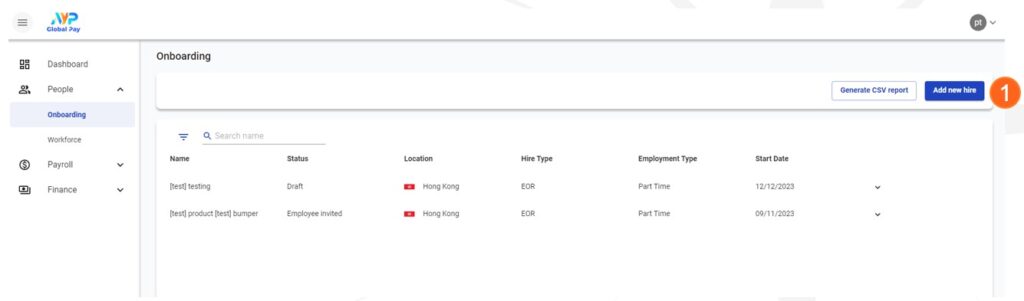
Select employment service
- Click on Onboard an Employee.